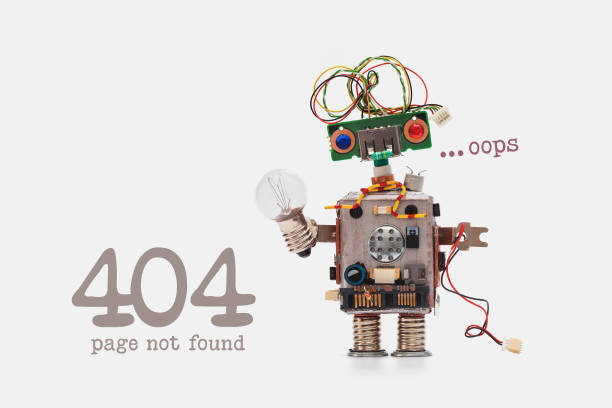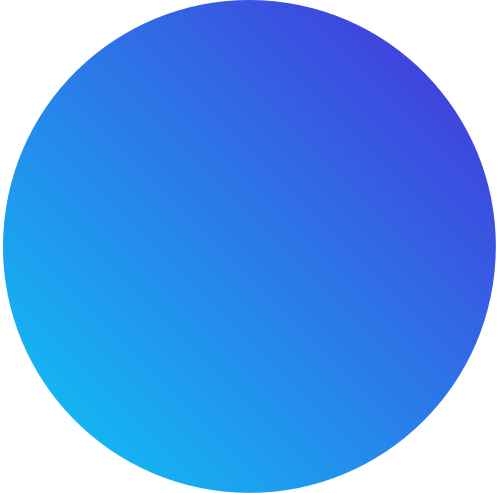What is an 404 error page?
When your visitors try to visit a link on your website that is broken or does not exist, they will see an 404 error page. Although it should not affect your SEO rank directly, this can be quite frustating for the user and it can also affect your SEO indirectly. However, you can use your 404 page for good and redirect visitors to try help them find what they were looking for.
404 Errors can affect your organic traffic
Despite google saying
“We don’t lower the grades of your site just because you have 404 pages.”,
it does have an indirect effect on your traffic. Let’s say your website has 100 pages or posts, each linking and generating organic traffic to each other. If you suddenly have to delete one of these pages, you still have all these other links to this page, and it won’t generate pageRank or pass it along.
Imagine now you have several external websites linking to this deleted post: the damage is even worse. If this was a popular page, you will almost immediately notice a loss in traffic because of that one page.
Improving User-experience with 404 pages
404 error pages exist for one vital reason: making a negative user experience of finding an error into a positive one. When encountering an error, your user is trapped and you need to help them get out and find potentially useful resources.
The answer for this is really simple: links. You need to use your 404 pages to redirect them to other places of your website. You can include:
- Your homepage
- Your most popular blog posts
- Your best seller products/services
- A list similar to your sitemap
- A contact button so they can report the error
- Other key content related to your business
Some other tips for your 404 page are:
- Make your 404 page funny and don’t call it an error.
- Don’t take it too serious, non tech people may not understand what a 404 error is.
- Make sure your 404 page matches the layout of the rest of your website
- Remove the URL in Google Webmaster Tools, in case this page became irrelevant.